ECLIPSE SHORTCUTS FOR JAVA PROGRAMMERS
Title: Enhance Your Java Coding Efficiency with Eclipse Shortcuts
Are you a Java enthusiast seeking to optimize your coding workflow and maximize productivity? Dive into the third lecture of our “Eclipse Shortcuts for Java Programmers” series, where we uncover an array of shortcuts and techniques designed to revolutionize your experience within the Eclipse Integrated Development Environment (IDE).

Streamlining Commenting
Commenting is a cornerstone of coding, and Eclipse offers intuitive shortcuts to expedite this process. Whether you’re commenting out a single line or multiple lines, harness the power of double forward slashes or the convenient “Ctrl + Space” shortcut to effortlessly annotate your code.
Efficient Package Management
Effective management of imports and dependencies is paramount in Java development. Learn how to swiftly import packages and classes, maintain import spaces, and seamlessly update references when modifications are made. These shortcuts foster code cleanliness and organization, facilitating seamless collaboration and project evolution.
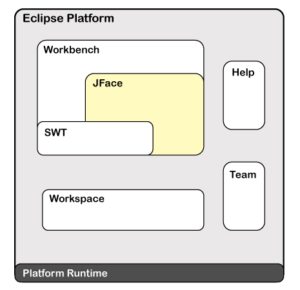
Seamless Code Formatting
Consistent code formatting enhances readability and maintainability. Discover shortcuts for rapid code formatting, ensuring adherence to your preferred style guidelines with minimal effort. From aligning braces to organizing imports, Eclipse equips you with all the tools you need.
Automate Setters and Getters
Bid farewell to manual creation of setters and getters for your Java classes. Explore how Eclipse shortcuts automate the generation of these essential methods, saving you valuable time and minimizing potential errors.

Master List Manipulation
Unlock shortcuts for swift creation and editing of lists, effortlessly iterating through them using the “for” loop shortcut, and leveraging auto-complete features to accelerate your coding process.
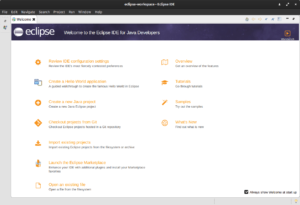
Simplify Refactoring
Refactoring code is a common necessity in software development. With Eclipse shortcuts such as “Ctrl+N” and “Ctrl+E,” navigating and refactoring your codebase becomes a seamless endeavor. Keep your codebase organized and maintainable with minimal effort.
Practice for Proficiency
The key to mastery lies in consistent practice. Integrate these shortcuts into your daily coding regimen and witness your productivity skyrocket. By harnessing the power of Eclipse shortcuts, you can focus more on problem-solving and less on repetitive tasks. In conclusion, Eclipse shortcuts for Java programmers present a wealth of tools to streamline your coding workflow. Whether you’re a seasoned developer or a novice, mastering these shortcuts will elevate your efficiency and productivity. Don’t wait any longer—start implementing these shortcuts today and elevate your Java coding to new heights! Thank you for joining us in this exploration, and stay tuned for more invaluable insights to enhance your programming prowess! #Computer_Classes_Near_Me #C
